This video shows how to make the volume the same for all the songs in your iTunes library. To do this, just go the the preferences menu in iTunes, click the playback tab, and check the sound enhancer box.
Make volume levels consistent for iTunes songs
Just updated your iPhone? You'll find new emoji, enhanced security, podcast transcripts, Apple Cash virtual numbers, and other useful features. There are even new additions hidden within Safari. Find out what's new and changed on your iPhone with the iOS 17.4 update.



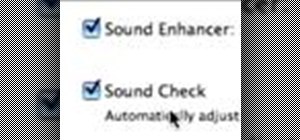












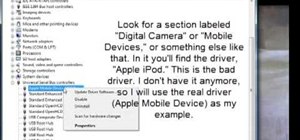










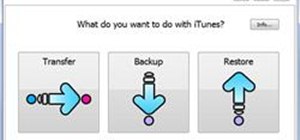










Be the First to Comment
Share Your Thoughts