How do you open iTunes on my Nokia lumina
Forum Thread: How to Open iTunes on My Nokia Lumia
- Hot
- Active
-
 How To:
Return and get a refund for a song or App in iTunes
How To:
Return and get a refund for a song or App in iTunes
-
 How To:
Bring Back the Sidebar (Plus, 8 More Tricks That Make iTunes 12 Feel Like 11)
How To:
Bring Back the Sidebar (Plus, 8 More Tricks That Make iTunes 12 Feel Like 11)
-
 How To:
Make Free Ringtones in iTunes
How To:
Make Free Ringtones in iTunes
-
 How To:
The 7 Best New Features in Apple's iTunes 11
How To:
The 7 Best New Features in Apple's iTunes 11
-
 How To:
Fix Unmatched Song Errors and Duplicate Playlists in iTunes Match
How To:
Fix Unmatched Song Errors and Duplicate Playlists in iTunes Match
-
 How To:
Setup a playlist in iTunes to organize your music
How To:
Setup a playlist in iTunes to organize your music
-
 How To:
Transfer an iTunes Library from PC to Mac
How To:
Transfer an iTunes Library from PC to Mac
-
 How To:
Make a Ringtone in iTunes for Your Apple iPhone
How To:
Make a Ringtone in iTunes for Your Apple iPhone
-
 How To:
Share your iTunes playlist online with SonicSwap
How To:
Share your iTunes playlist online with SonicSwap
-
 How To:
Make your own free ringtones for your iPhone by using iTunes
How To:
Make your own free ringtones for your iPhone by using iTunes
-
 How To:
Create a ringtone on your PC for your iPhone for free
How To:
Create a ringtone on your PC for your iPhone for free
-
 How To:
Fix the ID3 tags of your MP3 collection in Apple iTunes
How To:
Fix the ID3 tags of your MP3 collection in Apple iTunes
-
 How To:
Find songs you have never listened to in Apple iTunes
How To:
Find songs you have never listened to in Apple iTunes
-
 How To:
Sync iTunes on multiple computers with Home Sharing
How To:
Sync iTunes on multiple computers with Home Sharing
-
 How To:
Make video playlists on iTunes for iPods and iPhones
How To:
Make video playlists on iTunes for iPods and iPhones
-
 How To:
Create custom smart playlists in Apple iTunes 9 or 10
How To:
Create custom smart playlists in Apple iTunes 9 or 10
-
 How To:
Use a non-iPod MP3 player with a Mac and iTunes
How To:
Use a non-iPod MP3 player with a Mac and iTunes
-
 How To:
Export song lists from Apple iTunes
How To:
Export song lists from Apple iTunes
-
 How To:
Move your iTunes library to an external hard drive
How To:
Move your iTunes library to an external hard drive
-
 How To:
Print a custom CD sleeve within Apple iTunes
How To:
Print a custom CD sleeve within Apple iTunes



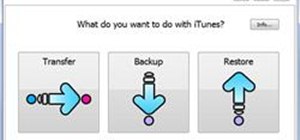













1 Response
There is no iTunes available for the Lumia. You can copy your iTunes library to your Lumia using the Windows Phone app for either Windows or Mac.
If you're on Windows 7/8, open the app up, click Settings, under Sync music, videos and more from, select iTunes, then sync your phone to your computer.
On a Mac, just open the app and start syncing.
If you're on Windows Vista/XP, just drag and drop all of your iTunes music over to your phone using Windows Explorer.
Share Your Thoughts